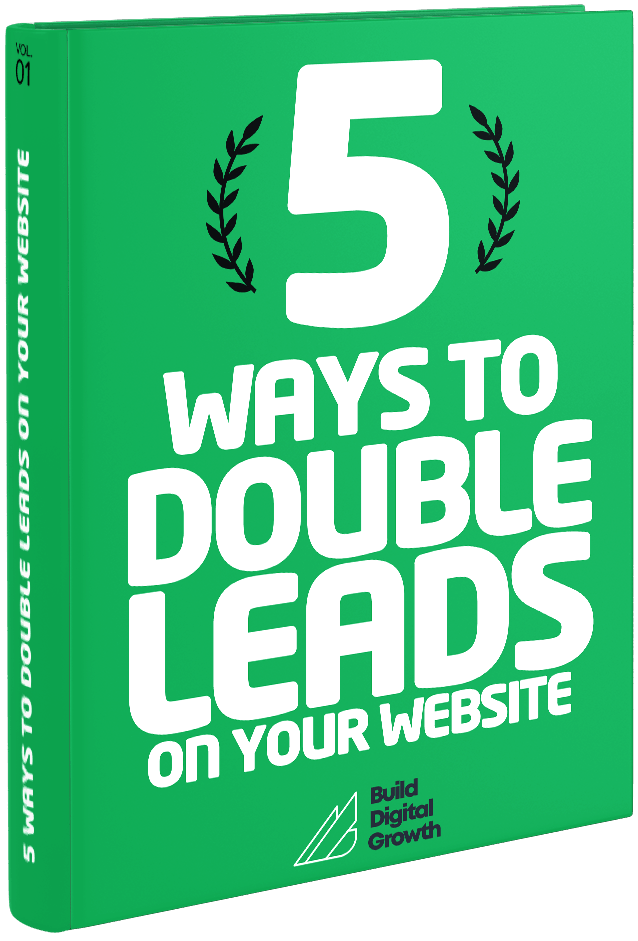Don’t you wish that launching a new website is as easy as posting a status on Facebook or Instagram? You know, upload photos, add content, click a button, and reach thousands of followers in a few short hours. Preparing a web design process is the first step in developing a website.
Time to wake up now. To make your website launch a little bit painless and easy, let’s look beyond the approved designs and development.
Follow these simple steps and you’re on your way to a successful launch.
Check your final web design strategy
Here, the design, development, and account management teams collaborate to ensure that all aspects of the developed site are visually aligned with the approved designs. You can review the Build Digital Growth portfolio for web design inspiration and ideas.
What do you look out for?
- InVision Mock-Ups – Check your developed pages against InVision mock-ups to see what the final design will look like. Go over the comments carefully to make sure everything is covered.
- Stock Images – Make sure all stock images you used have been purchased and free from watermarks.
- Favicon – Add a favicon to the site before launching. This helps in improving user experience.
- Responsiveness – Use various devices to navigate the site and check if the design flows naturally and views correctly.
- Fonts – Check if all the fonts are correct. If you’re using Typekit, the final domain needs to be added to the kit, not just the staging URL. Failing to do will show default fonts, which may affect your font-size and layouts.
Double-check your website content
Make sure your content is proofread properly.
- Final Copy – Check every page for grammar and spelling errors. Read through each page aloud, ensure there are spaces after periods, and make sure you got all the names correctly spelled in the About Us page.
- Copyright – You can set the copyright date dynamically so that it’s always pulling the current year.
- Punctuation – Check for consistent punctuation and letter-spacing especially for designs that have titles or buttons with all uppercase letters since it can be easy to miss a punctuation mark.
- Downloadable Files – Make sure that Call-to-Action (CTA) or landing page forms are linked to the correct PDFs and that the PDFs are migrated over to the new site.
Check the functionality of your website design
People find it more engaging if they can interact with a website so make sure your site functions the way you intend it to be.
It is important that you go through the following:
- Links – Make sure all final links are inserted and are leading to the correct pages. This includes buttons or CTAs on the pages.
- Forms – Check if test forms submit correctly and notify the right people when submitted. You can do this by filling them out yourself. Also, make sure you include a thank you message!
- Compatibility – Check how your site looks and functions on different browsers/devices. Are the popups are actually popping up? Do the sliders slide?
Strategize your SEO decisions in your Web Design Process
Optimise pages to land on the top spot of Google’s search results and remain there! To do that, look out for these:
- 301 Redirects – Create 301 redirects from the old pages to the new ones so that previous SEO isn’t lost.
- 404 Page – Make sure a 404 page exists for the site. This helps increase your conversions.
- Sitemap – Create a sitemap which makes it easier for search engines to find all your website’s content.
- Metadata – Make sure you add meta description and title tags to pages as well as alt tags to images.
- Site Speed – Check your site’s speed and optimize when necessary.
- Optimize Images – Use JPGs where you can and run PNGs through an image optimization tool such as ImageOptim. You don’t want to sit in front of your screen waiting for images to load and neither do your visitors.
- Analytics – Implement tracking codes on your site to help measure the success of your launch.
Conclusion
Now that you’ve gone through the nitty-gritty details of your web design process for your website, you can breathe easy knowing it’s going to be a successful one so go ahead and launch it.