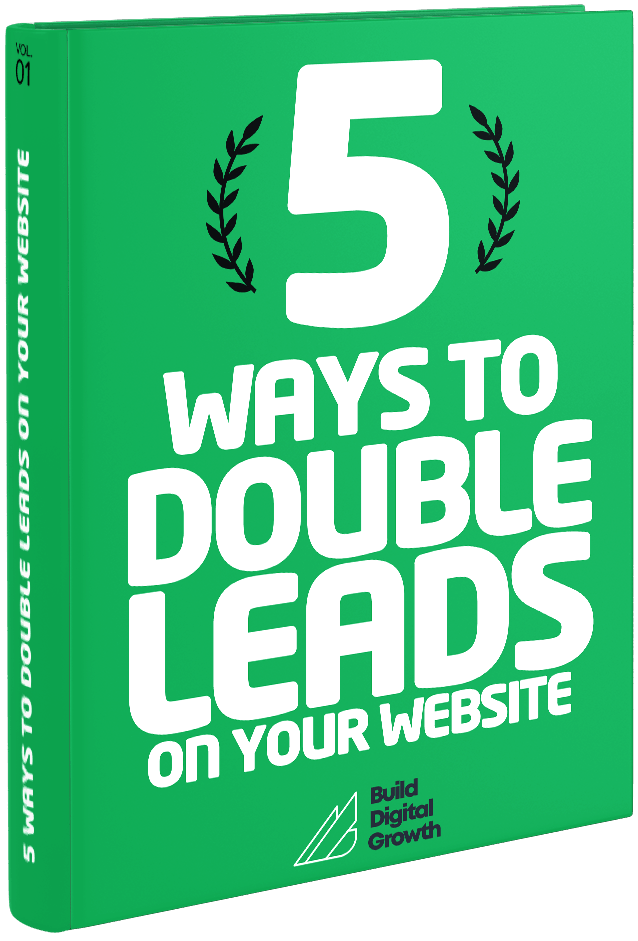If your website has been up and running for a few years now, chances are, you need to have it redesigned. Why? It could be that your marketing strategies have changed or you need to give your website a makeover to stay ahead of your competitors.
Planning for Success
Redesigning your website or migrating to a new content management system (CMS) takes a lot of planning. You’ve got to be careful not to damage your current SEO ranking which you spent years working on. Here are six tips to help you update your website without hurting its structure.
1. Make an inventory of your current site
Taking snapshots of what your site and ranks look like before the big change will provide helpful reference points, helping you evaluate the updated one once it’s launched.
What do you need to do?
- Take note of your present SEO rank – Review the current rankings of your pages utilizing Google Analytics and take note of the keywords you used.
- Crawl your existing site – This allows you to see the layout of your current site and get hold of the structure, meta description, current URLs, and title tags. You can then match your new site with the old one. How do you do that? You have the option to use Screaming Frog for this.
- Verify your blocked content – Using your Robots.txt and/or Google Search Console, you can verify your blocked content and go back and make sure that they remain as is after the redesign.
2. Don’t make any drastic changes to your content
Keep your content the same by making minimal changes if needed. The title tag, meta description, URL, and the H1 – H6 should remain the same as much as possible. Why? They are the most crawled areas and if they are already ranking on Google, don’t mess with them.
3. Keep the website structure similar
Since you are trying to protect your ranking, keeping the architecture of your site close to similar with the old one will help search engines recognize it just like before. It’s okay to organize your navigation and files differently to keep up with your new website strategy and goals but make sure the structure stays the same. This also helps your existing visitors adapt to the new site seamlessly.
4. Keep your existing pages alive by creating 301 redirects
What’s a 301 redirect? It simply informs search engines of the permanent moving of a web page from one location to another. Implementing 301 redirects will make sure you don’t kill your traffic and retain your pages especially those that are doing well. Do this by keeping an organized list of your old page URLs and new page URLs which will be useful when it comes to importing the 301s into HubSpot’s URL Mapping tool, or your WordPress 301 Redirect Plugin.
5. Keep your new site blocked from search engines in the staging process
The staging environment is a duplicate of your live website and acts as a testing ground. It allows you to have a full working site that can be tested for issues before launch.
During this stage, it is important that the new site is blocked so that search engines won’t index duplicate content. To do this on HubSpot, put the “No Index, No Follow” code in the Global HTML Header in Content Settings under the specific staging domain. For WordPress, simply go to the settings tab and click the “Discourage search engines from indexing this site.”
Now let’s go back to the staging process. If you’re a HubSpot user, you can approach it in two ways:
- For new sites, simply go to the Website Pages Add-On and create all the pages you need. You can find useful staging domains here which can go live and functional once you’re ready.
- If you already have an existing site in HubSpot, go to the Website Content Staging area, set up a brand new page or clone existing pages, and push live to the staging environment.
If you’re a WordPress user, the staging environment can be created depending on where your site is hosted. If you use WP Engine, it’s an easy one-step push of a button and your live site is cloned and set to the staging environment.
6. Make sure to double-check everything in the staging process
Once you’ve got everything built in the staging environment, run the Screaming Frog and make sure all the H1 & H2 tags, title tags, and meta descriptions aren’t missing or have duplicates. In case you missed it, the Screaming Frog is a small desktop program compatible with PC or Mac and crawls websites’ links, images, CSS, script, and apps and fetch important elements that are used in analysing and auditing technical and onsite SEO. If everything is in place, then you are ready to go live.
Planning for Success
Yes, you’ve done a great job in the staging process and have successfully launched your new website but the work ain’t done. There are still a few tweaks you need to do:
- Remove the “No Index, No Follow” tag.
- Import and check your 301 redirects, making sure they are going the right path.
- Check if schema.org tags are still implemented.
- Check if the tracking codes are all still up and running.
- Re-run the broken link checker.
- Re-submit sitemap to Google Search Console.
- Check on the number of pages indexed in Google to ensure no pages are dropped. Also track impressions and clicks, and track your rankings.
With everything in place and double-checked, all you have to do is monitor your ranking constantly so you can get it back up if you did drop.