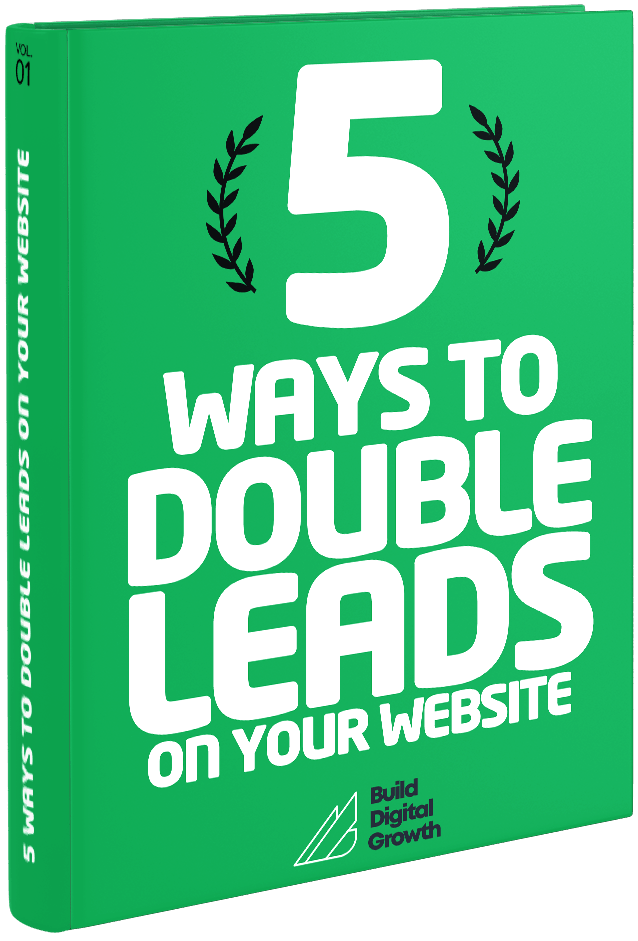Like two sides of a coin, HubSpot and WPEngine are very different but work purposely for the same goal. With their recent official tie-up, users can now enjoy easy access to HubSpot’s plugin and tools on certain templates. So, how do you make use of them as complementary platforms?
If you are already using WordPress as your content management system (CMS) and WPEngine as your hosting provider, adding HubSpot into the mix will help you reap benefits. How?
- Embedding HubSpot forms can help you in capturing leads and adding them to segmented lists.
- Implementing automated email marketing can help you engage with leads after they have submitted a form.
- Adding live chat or chatbots can help you in scoring leads and closing deals. They also provide faster and more specific answers to your customers’ questions.
- Helps in tracking visitors and conversion rates so you can update or refine content thereby improving your site’s performance.
The good thing about this is that you can level up your marketing, sales, and customer service/support capabilities on the same WordPress dashboard you’re using.
Why you need WPEngine apart from your existing HubSpot CMS and CRM.
Activities that require you to run server-side code such as upvoting, commenting, or creating new posts require a fully custom database which is not possible to do on HubSpot because of some restrictions. What HubSpot can offer you is its HubDb which only works like an Excel spreadsheet.
Another benefit you can get from building a site on WordPress with WPEngine as the hosting provider is the security it provides. In addition, it will allow your users to create their individual accounts. So if your marketing website is built on HubSpot, don’t hesitate to build your customer forum on WordPress under a subdomain.
WPEngine also has a staging environment and a backup system. In this staging environment, you can play with a copy of your live site and make new changes and features that won’t affect the live one. Once you’re good to go, just click a button and the staging site is copied to the live one. It doesn’t stop there. If you want to revert back to the previous version, you can easily do that, thanks to WPEngine’s automatic backup feature.
If you’re already a HubSpot user, make use of WPEngine to create something more complicated while allowing HubSpot to capture leads. Make use of their partnership and make your business soar higher!